If you’re a fan of crafting with a cutting machine, you know how important it is to have a variety of designs to choose from. Cross designs are especially popular for a variety of projects, from religious decorations to personalized gifts. That’s why we’ve compiled a list of 14 free cross SVG files that you can use with your cutting machine.
These designs are perfect for creating unique and meaningful projects, and the best part is that they won’t cost you a dime. So whether you’re a seasoned crafter or just getting started, read on to discover some amazing free cross SVG files for your cutting machine.
These few SVG files that we created are perfect for making some simple crafts from home. Of course all these files we created are available for free, be sure to check all the details first.
Download Cross SVG Files Here!
If you’re a DIY enthusiast, then you know how important it is to have a variety of designs to choose from when it comes to crafting and decorating. Cross designs, in particular, can be a great addition to your collection, especially if you’re looking to create religious decorations or personalized gifts. Luckily, there are plenty of free cross SVG files available online, and svgdeal.com is one of the best sources for them.
At svgdeal.com, you can find a wide variety of cross designs that are available for free download. These designs are perfect for use with your cutting machine, allowing you to create unique and meaningful projects with ease. Whether you’re a seasoned crafter or just getting started, these free cross SVG files are sure to come in handy.
How To Open SVG File
Opening an SVG file is easy and straightforward, and can be done using a variety of software programs. The first step is to make sure you have an SVG viewer installed on your computer. Some popular options include Adobe Illustrator, Inkscape, and CorelDRAW.
Once you have a viewer installed, simply open the program and select “File” > “Open” from the menu. Navigate to the folder where your SVG file is located, select the file, and click “Open”. Your SVG file should now be displayed in the viewer, ready for you to edit or use as needed.
If you don’t have an SVG viewer installed on your computer, don’t worry – there are also online tools that allow you to open and edit SVG files directly from your web browser. One popular option is SVG-Edit, a free, open-source tool that lets you create and modify SVG files online without the need for any special software.
Cross SVG Files

Cross Svg
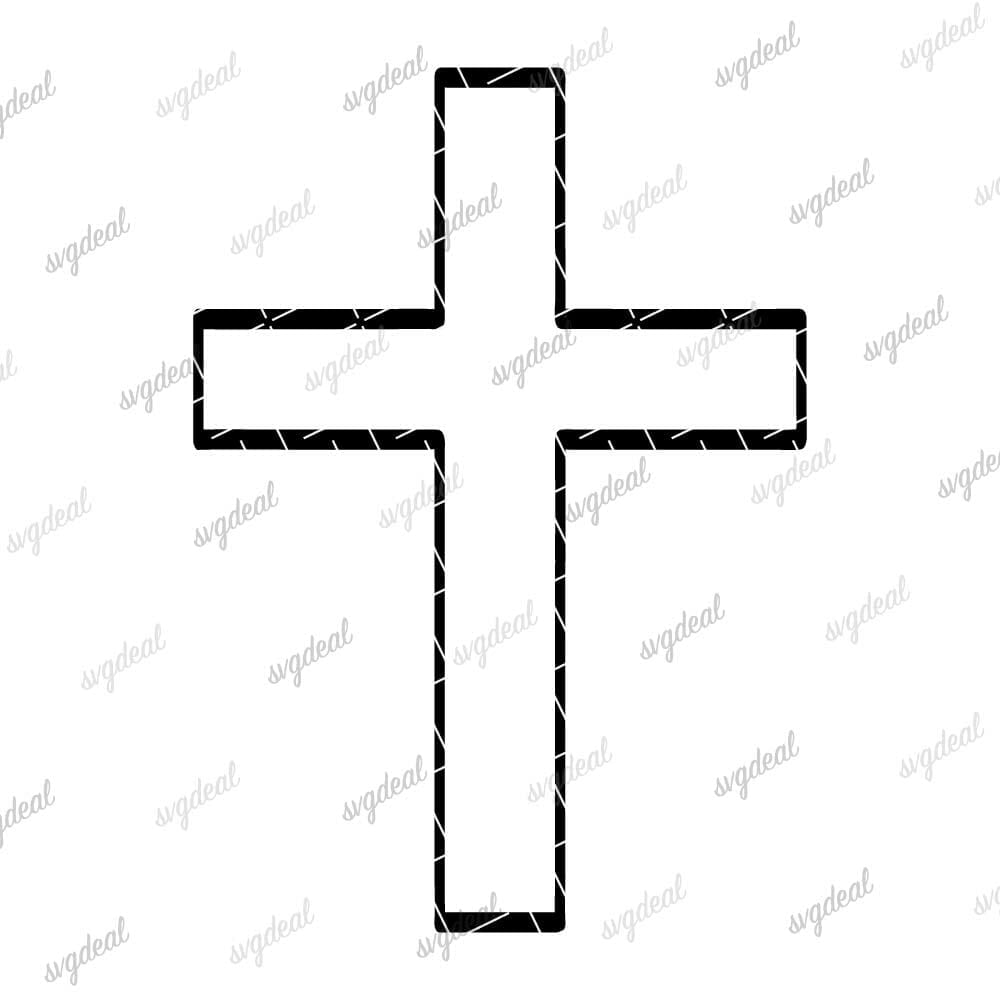
Cross Svg Free
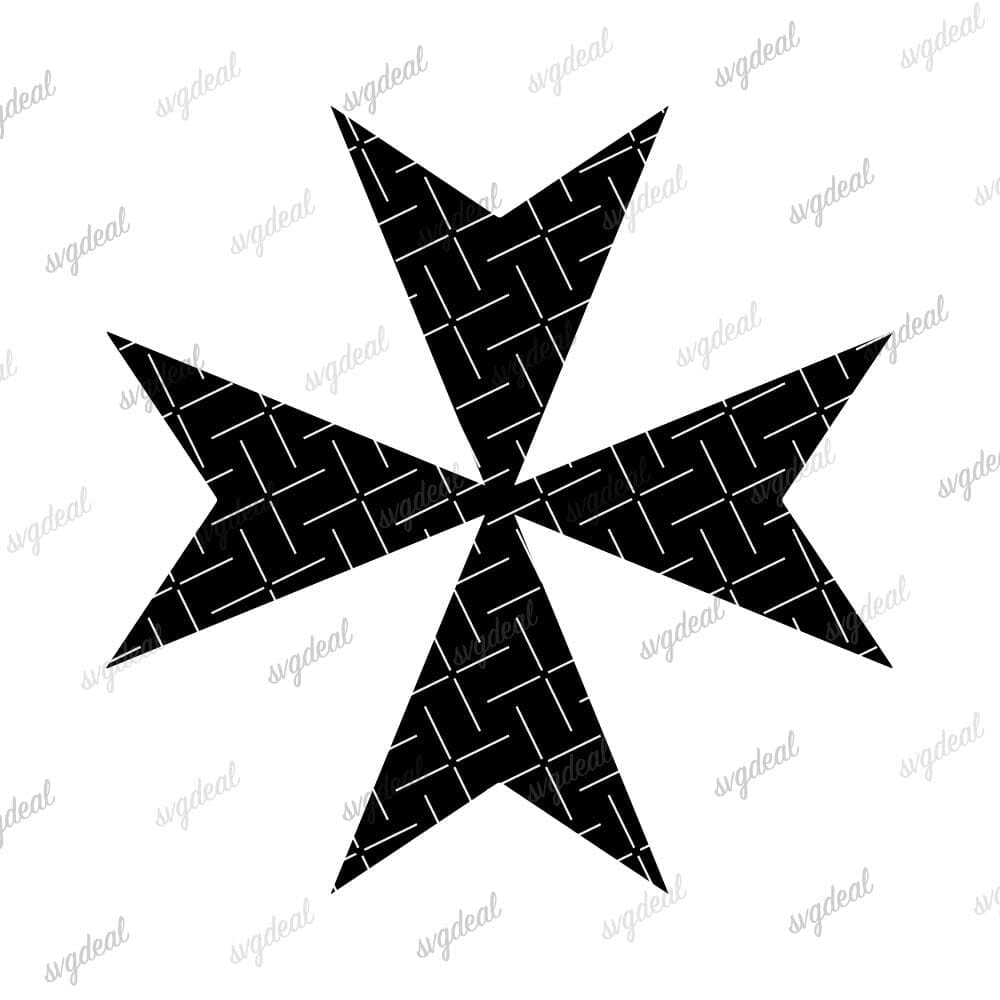
Maltese Cross Svg
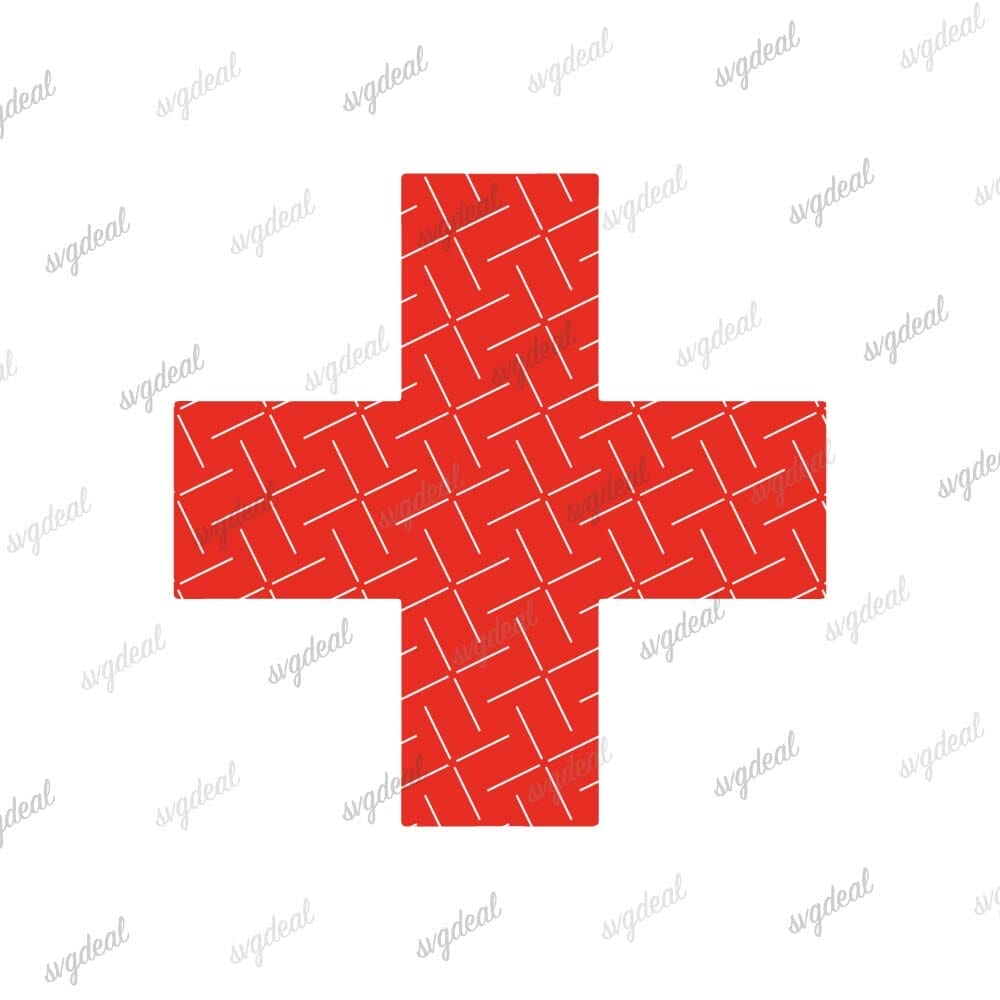
Red Cross Svg
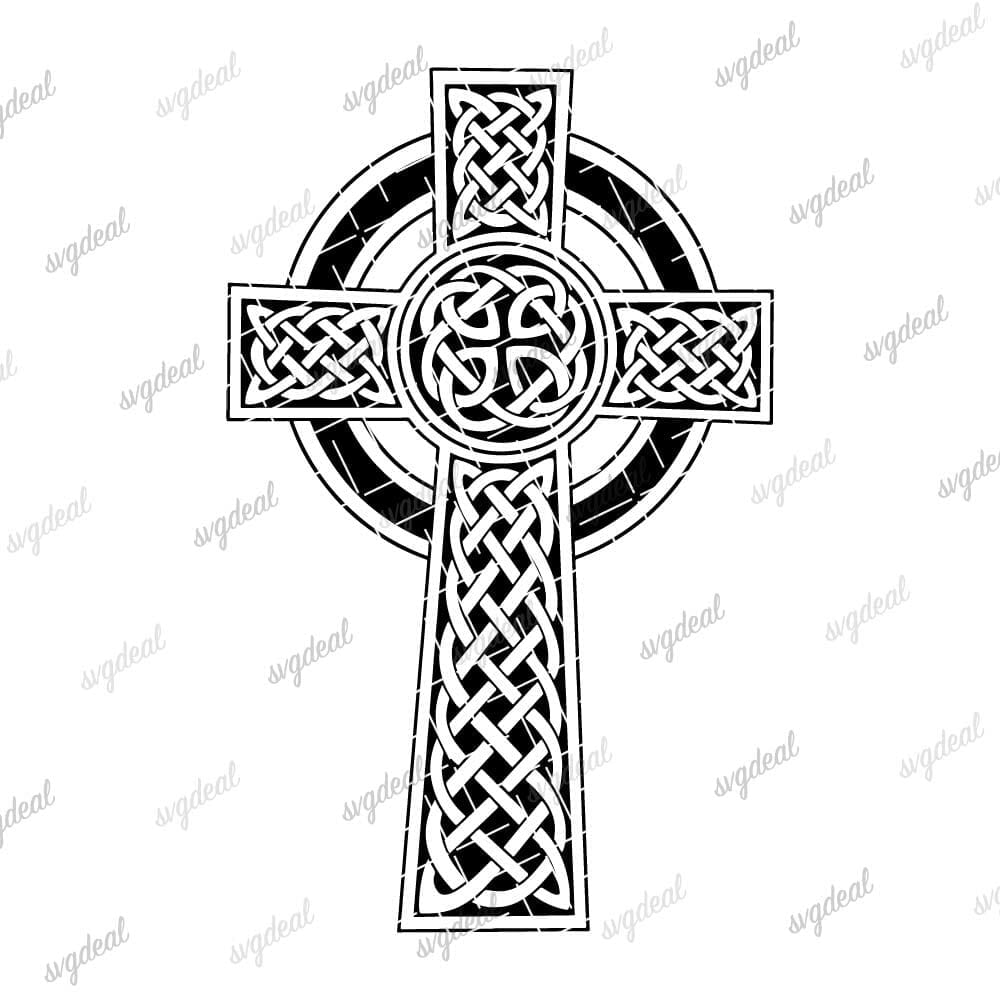
Celtic Cross Svg
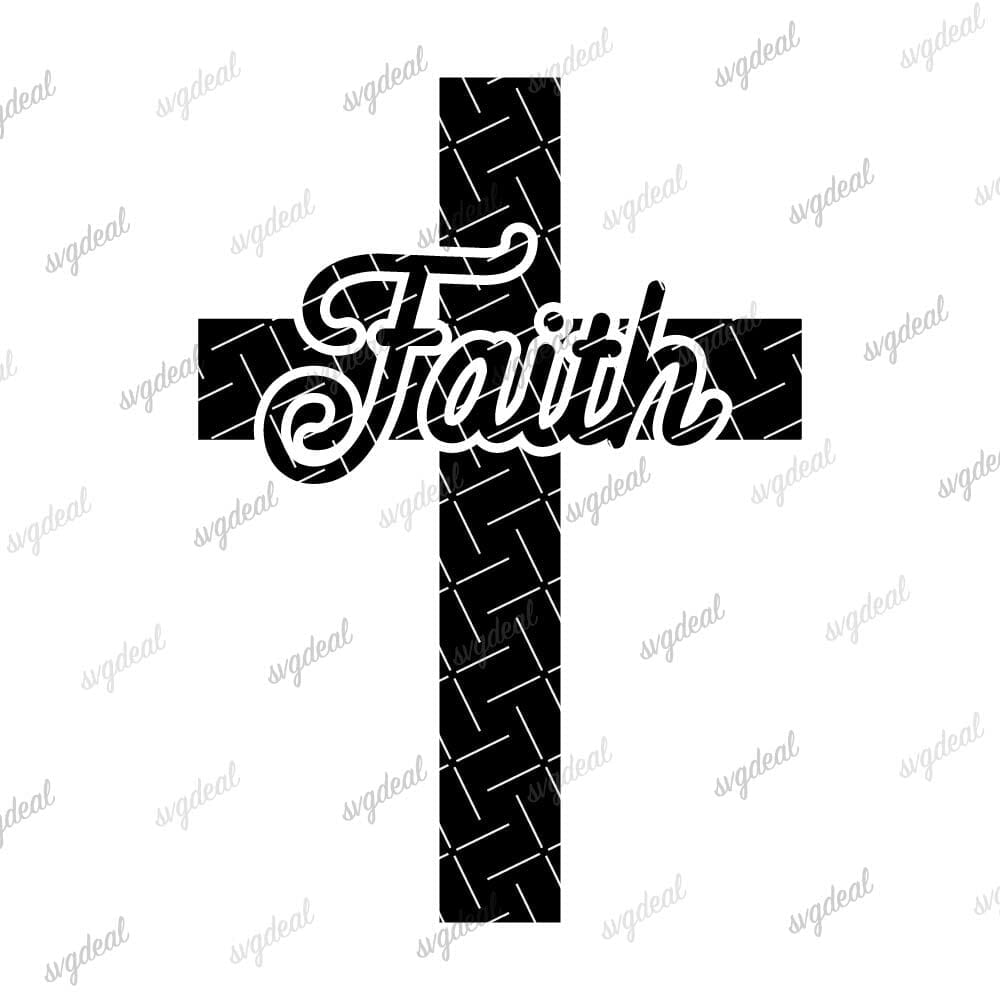
Faith Cross Svg
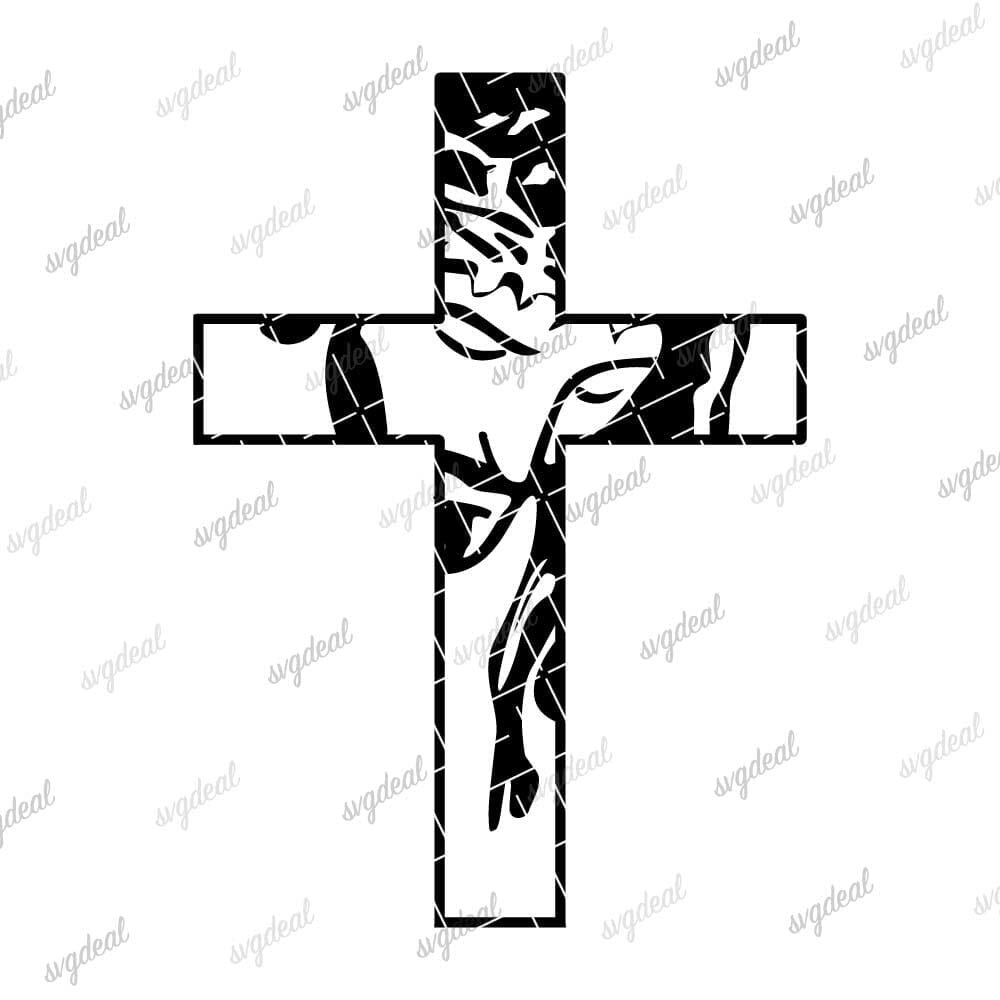
Jesus Cross Svg
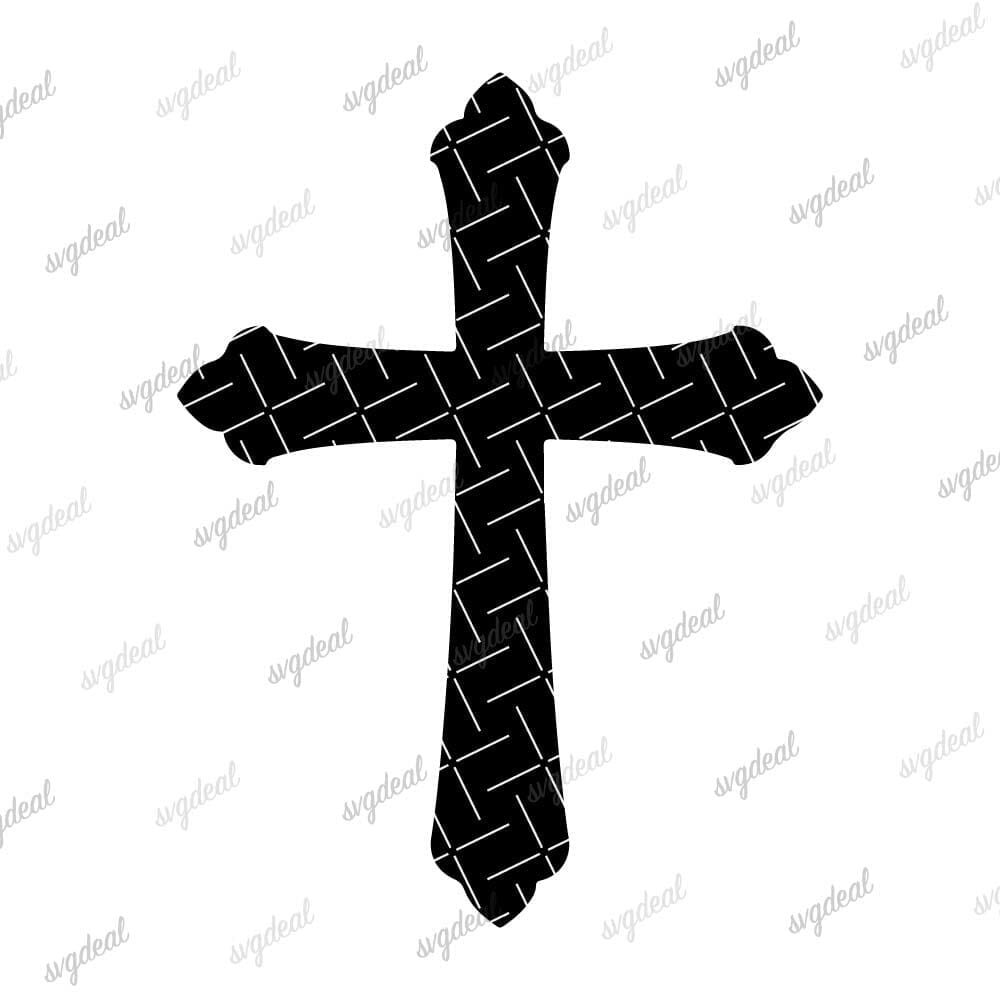
Baptism Cross Svg
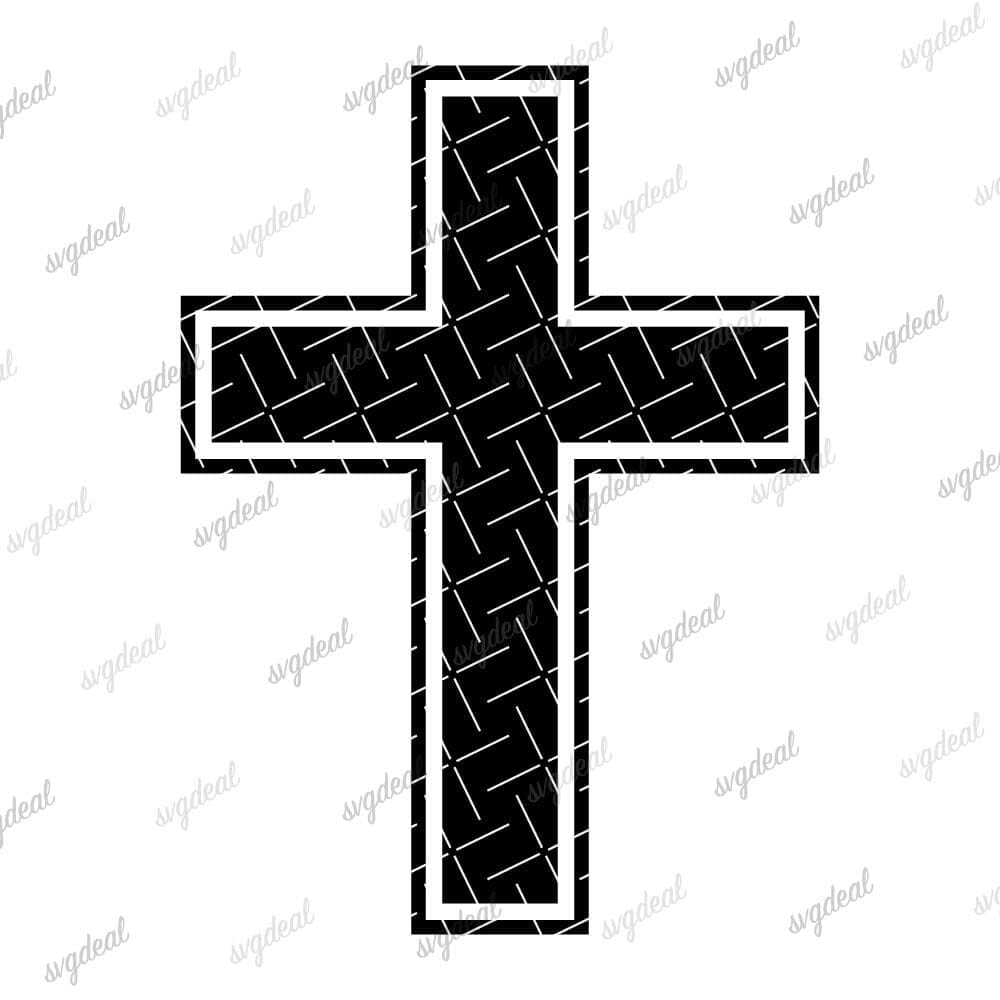
Christian Cross Svg

Cross With Flowers Svg
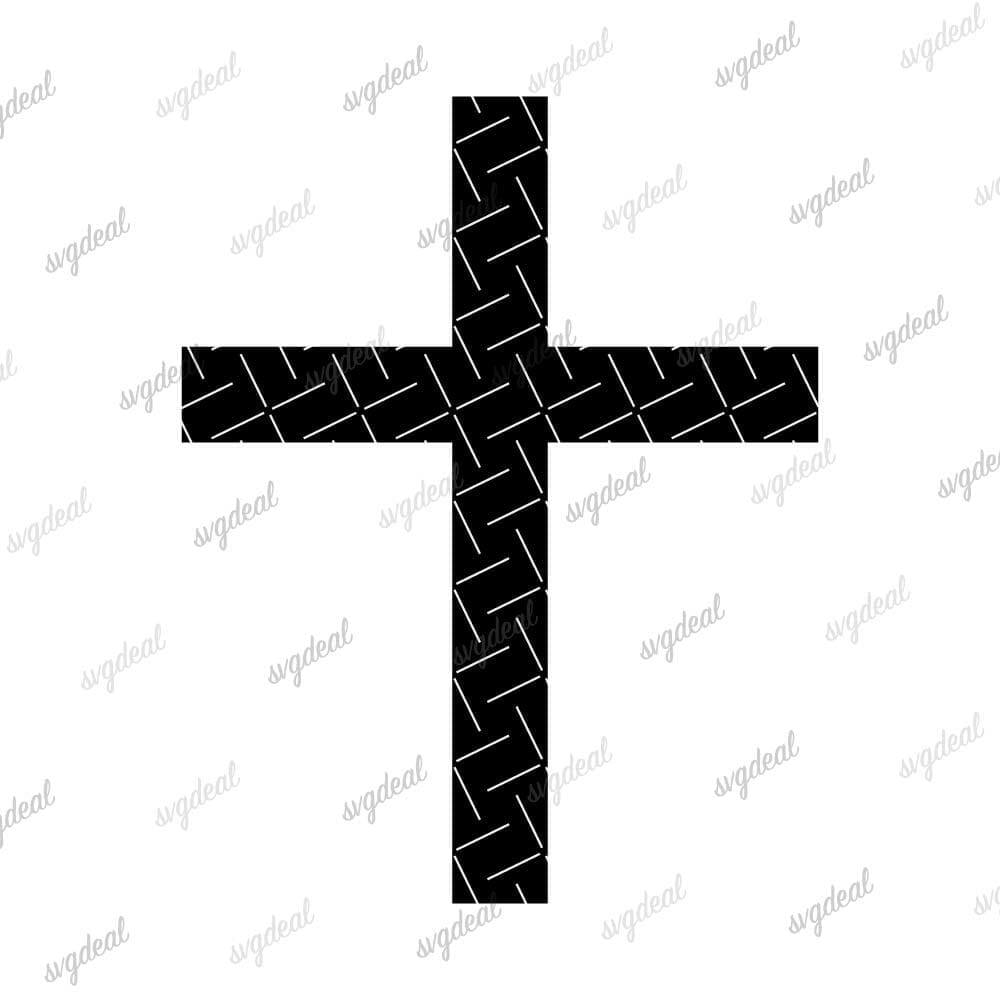
Simple Cross Svg

Cross With Wings Svg
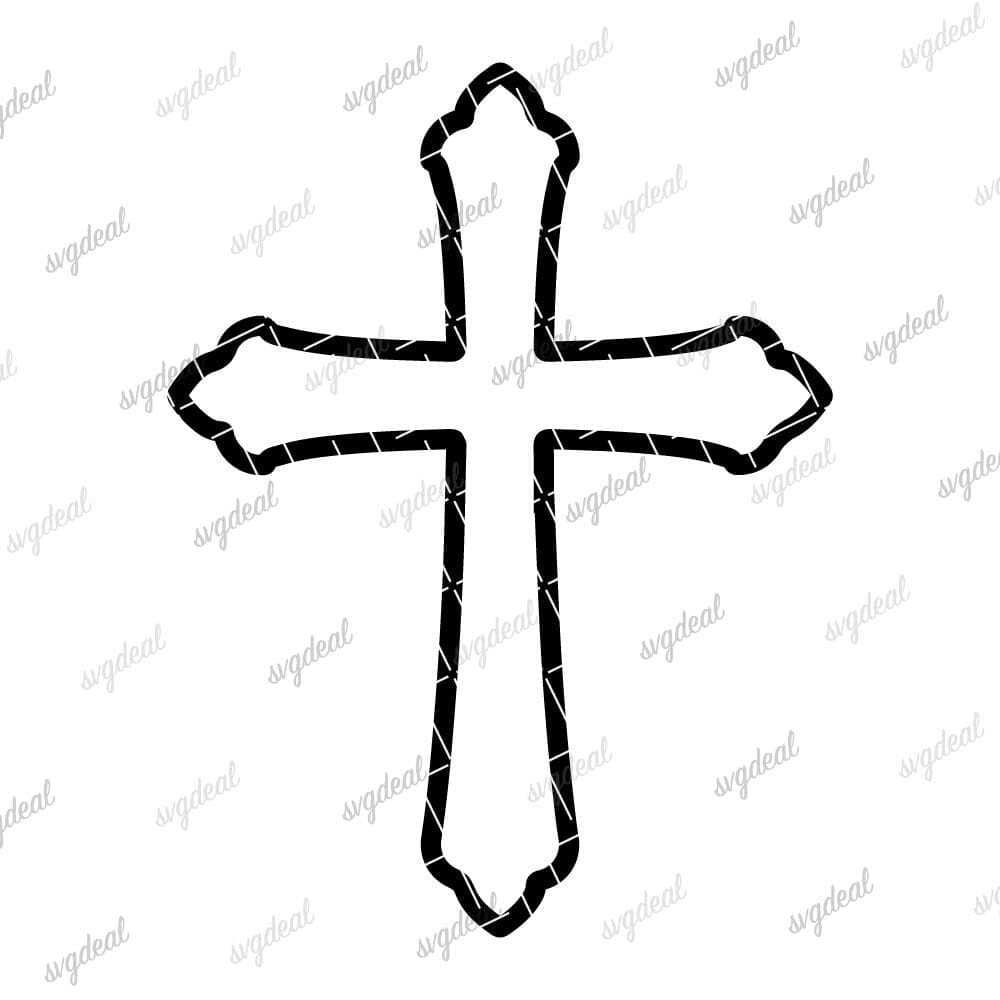
Fancy Cross Svg

3 Crosses Svg
With our easy-to-use SVG files, you can create your own custom Cross-themed t-shirts, stickers, posters, and more. If you don’t see the design you’re looking for, be sure to leave a comment on our website requesting it – we’re always adding new designs to our collection based on popular demand.
Hopefully some of the files that we created above can be used properly. If you encounter a problem, please contact us here. We are ready to help.
Thank you for choosing svgdeal.com for all your SVG file needs!
Similar Post:
- √ 11+ Free Among Us SVG Files For You
- √ 5 Free Outer Banks SVG Files For You
- √ 10 Free Sunflower SVG Files For Your Cutting Machine
- √ 6 Free Jojo Siwa SVG Files
- √ 11 Free Baby Shark SVG Files For Your Cutting Machine

Nick is a Blogger and graphic designer with over 10 years of experience. Managed multiple Woocommerce sites, Etsy and contributors to Microstock sites (Shutterstock, Adobe Stock, etc).

