If you’re a fan of the adorable Minions from the Despicable Me franchise, you’re going to love this collection of 10 FREE Minion SVG files for your cutting machine! These SVG files are perfect for creating a variety of projects, from t-shirts and tote bags to home decor and party decorations. With these files, you can easily add a touch of Minion charm to any project you can imagine.
What is Minion?
Minions are small, yellow creatures that first appeared in the 2010 film Despicable Me. They quickly became fan favorites, thanks to their adorable appearance, silly antics, and unique language (which sounds like a mix of gibberish and various languages). The Minions have since appeared in several other films, including Despicable Me 2, Minions, and Despicable Me 3, as well as a variety of merchandise, TV shows, and video games. With their lovable personalities and iconic appearance, it’s no wonder that Minions have become such a beloved part of pop culture.
Download Minion SVG Files Here!
If you’re ready to create with these adorable Minion SVG files, you can download them for free right here. These files are compatible with a variety of cutting machines, including Cricut and Silhouette, and are available in both SVG and DXF formats. Once you’ve downloaded the files, you can start using them to create many fun Minion-themed projects. Whether you’re making a gift for a Minion-loving friend or creating something special for yourself, these free SVG files are sure to come in handy.
How To Open SVG File
Opening an SVG file is easy and straightforward, and can be done using a variety of software programs. The first step is to make sure you have an SVG viewer installed on your computer. Some popular options include Adobe Illustrator, Inkscape, and CorelDRAW.
Once you have a viewer installed, simply open the program and select “File” > “Open” from the menu. Navigate to the folder where your SVG file is located, select the file, and click “Open”. Your SVG file should now be displayed in the viewer, ready for you to edit or use as needed.
If you don’t have an SVG viewer installed on your computer, don’t worry – there are also online tools that allow you to open and edit SVG files directly from your web browser. One popular option is SVG-Edit, a free, open-source tool that lets you create and modify SVG files online without the need for any special software.
Minion SVG Files
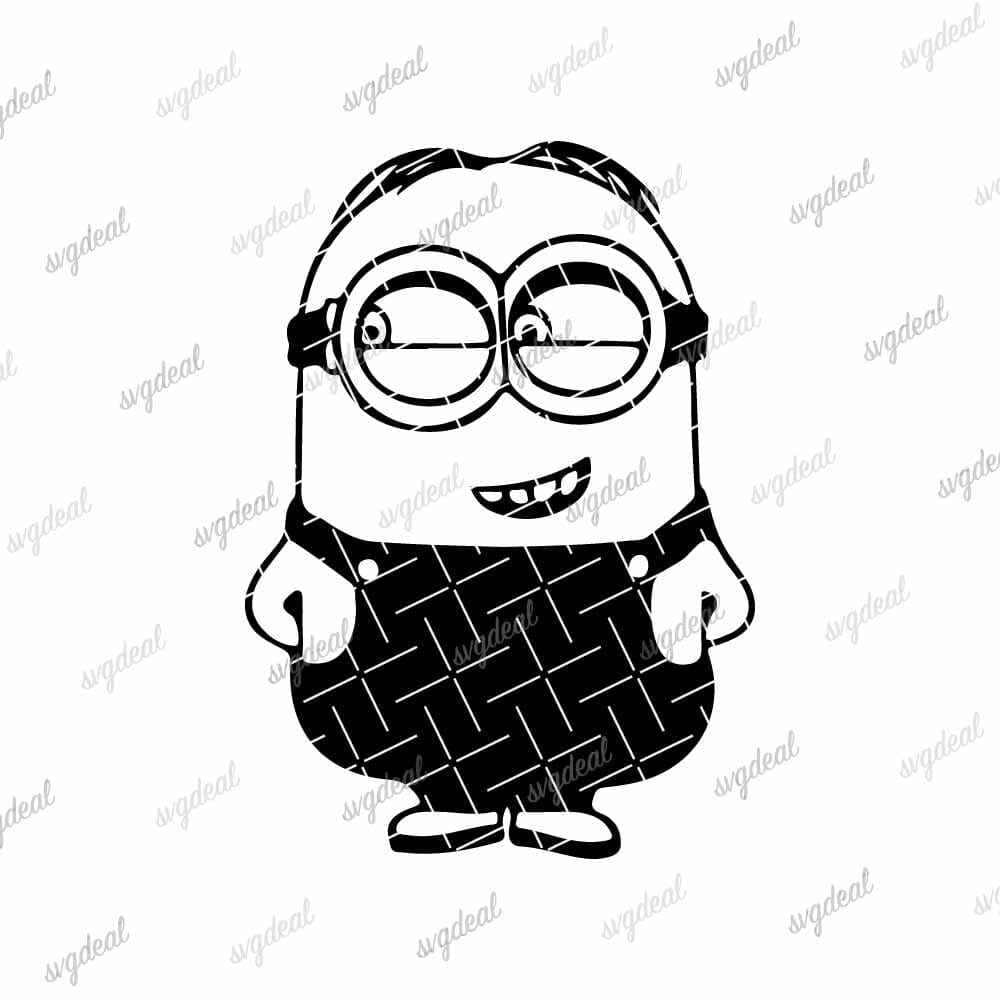
Minion Svg

Purple Minion Svg
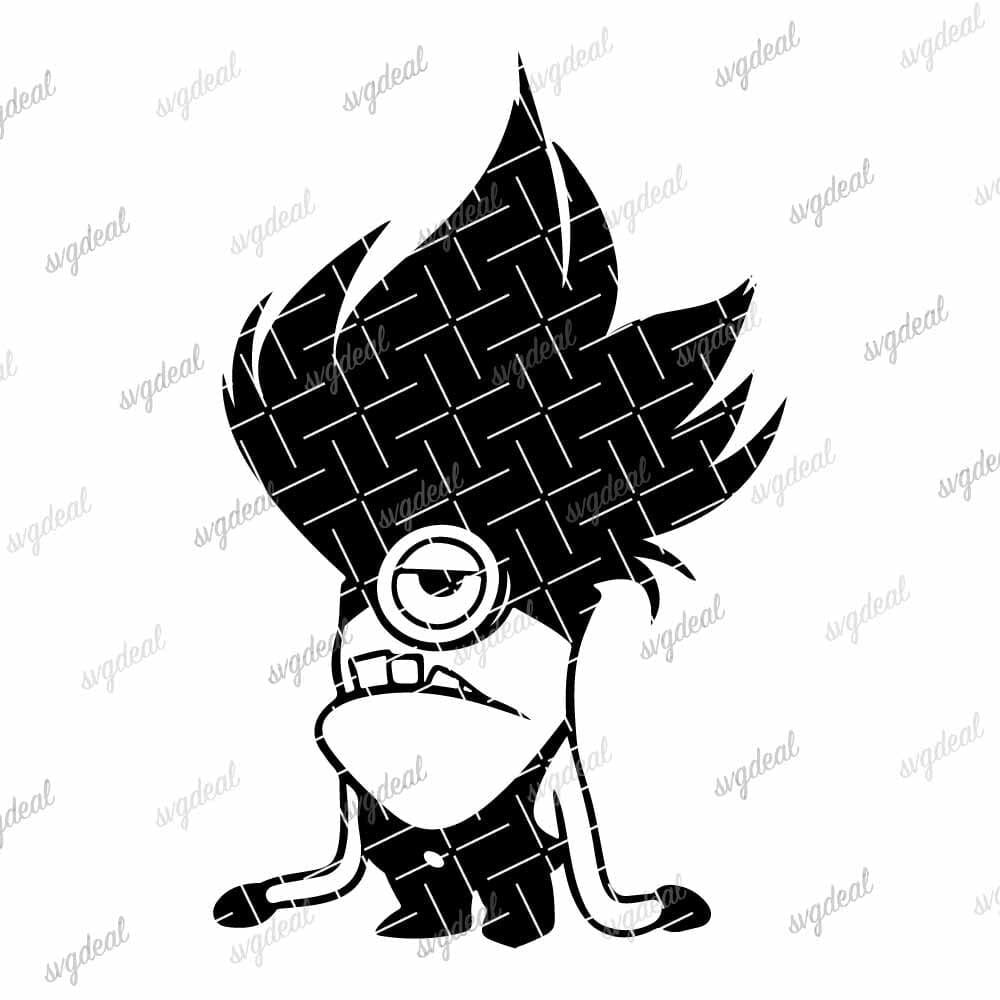
Evil Minion Svg
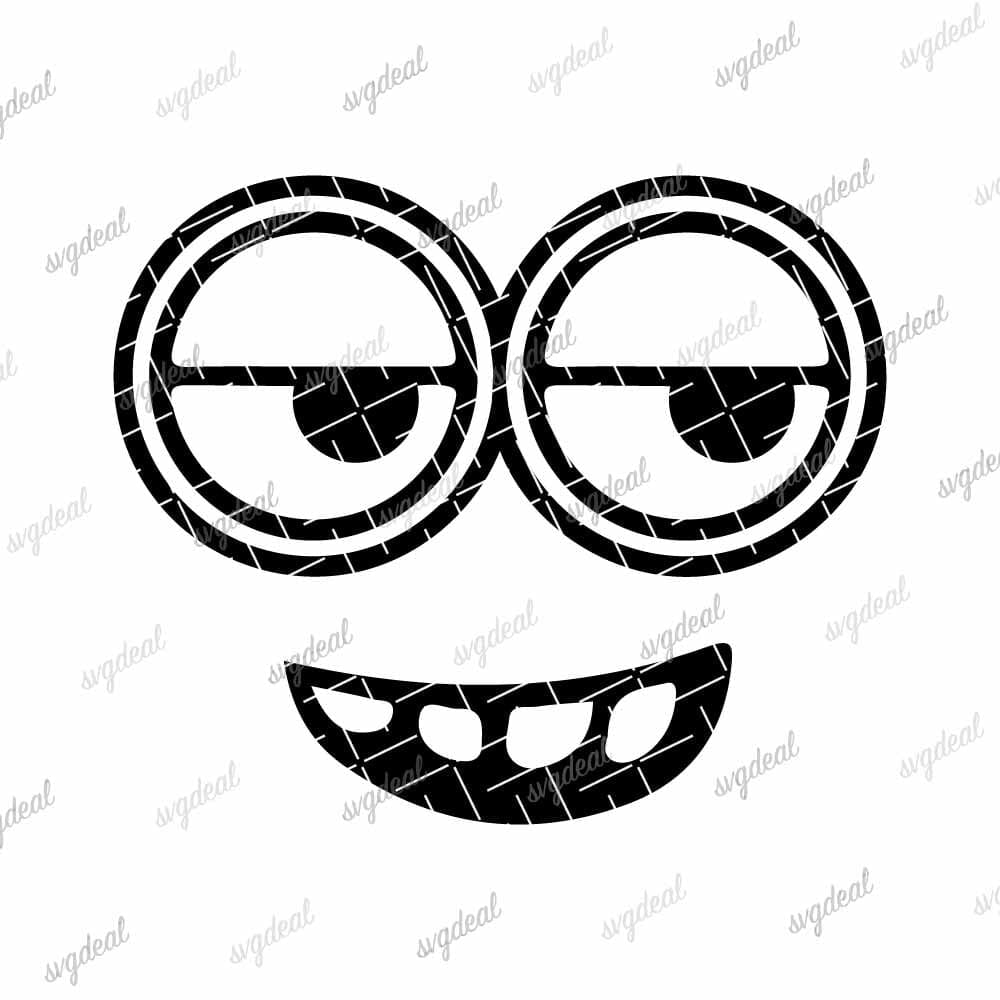
Minion Face Svg
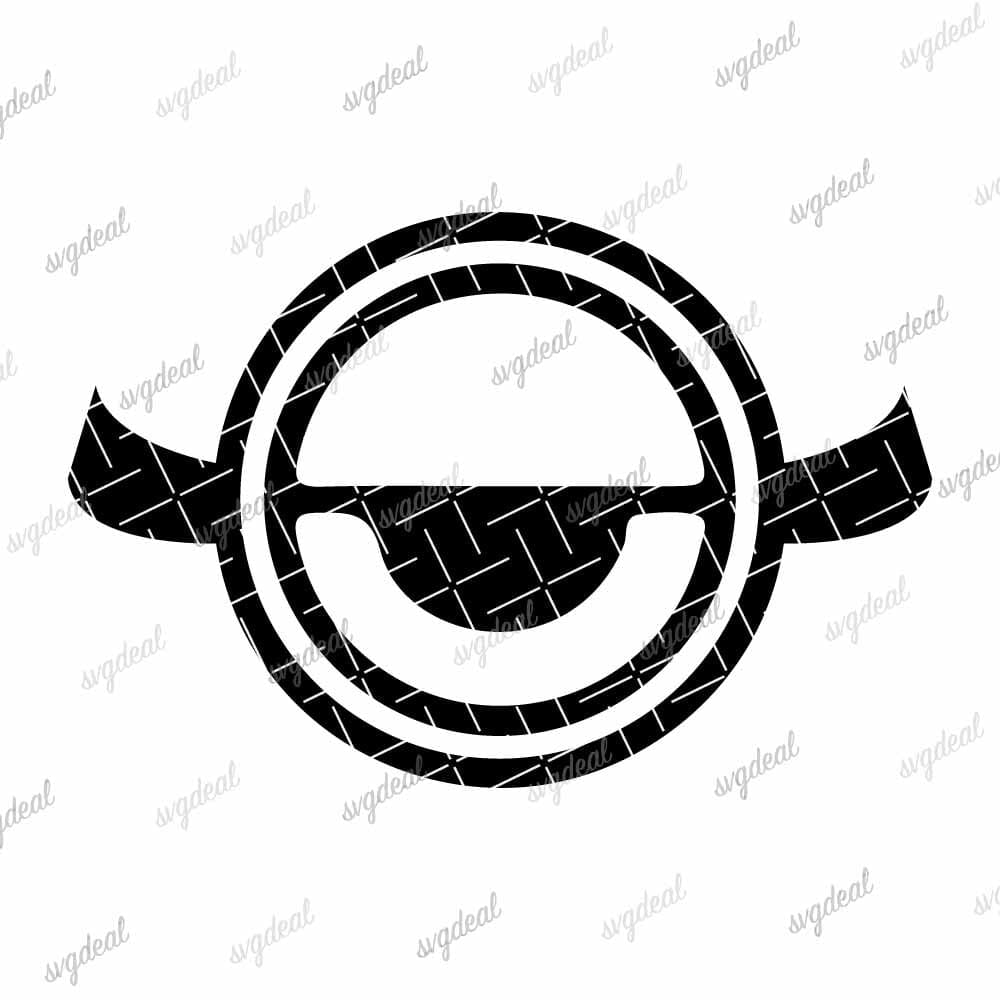
Minion Eyes Svg

Minion Logo Svg
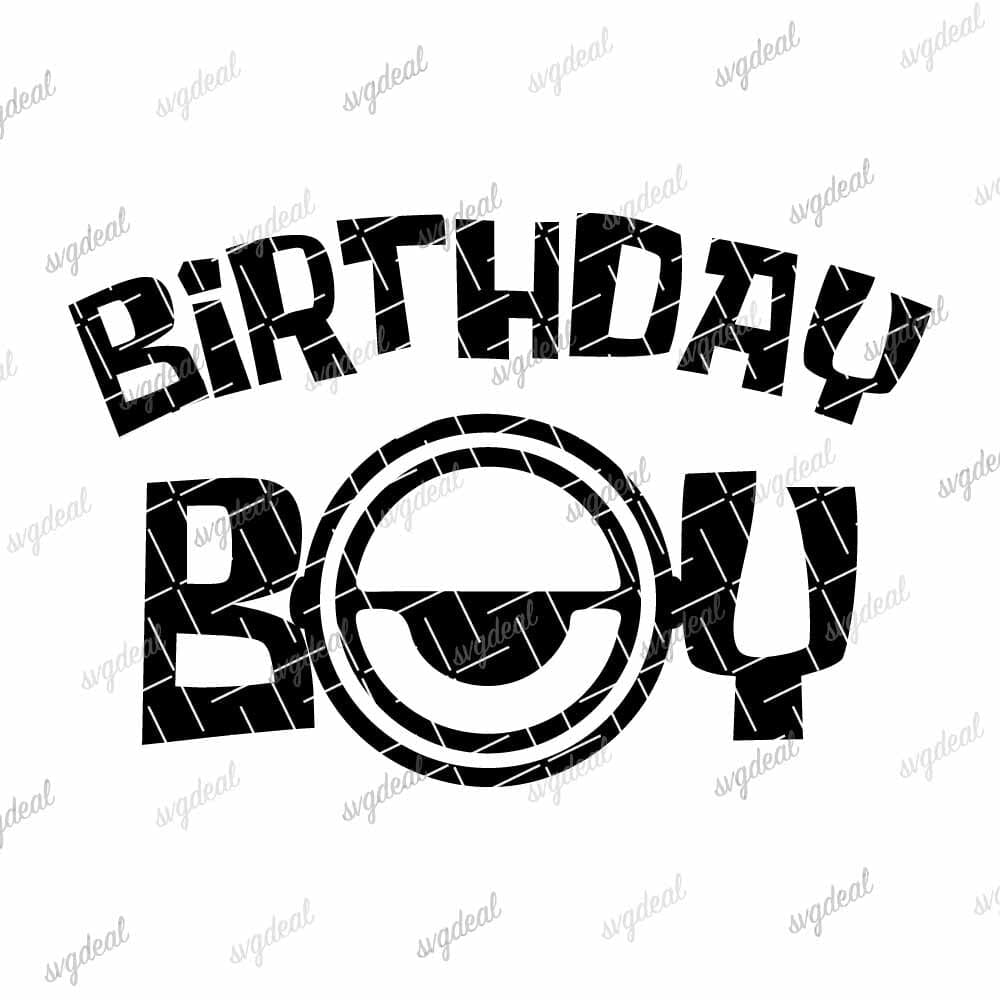
Minion Birthday Svg
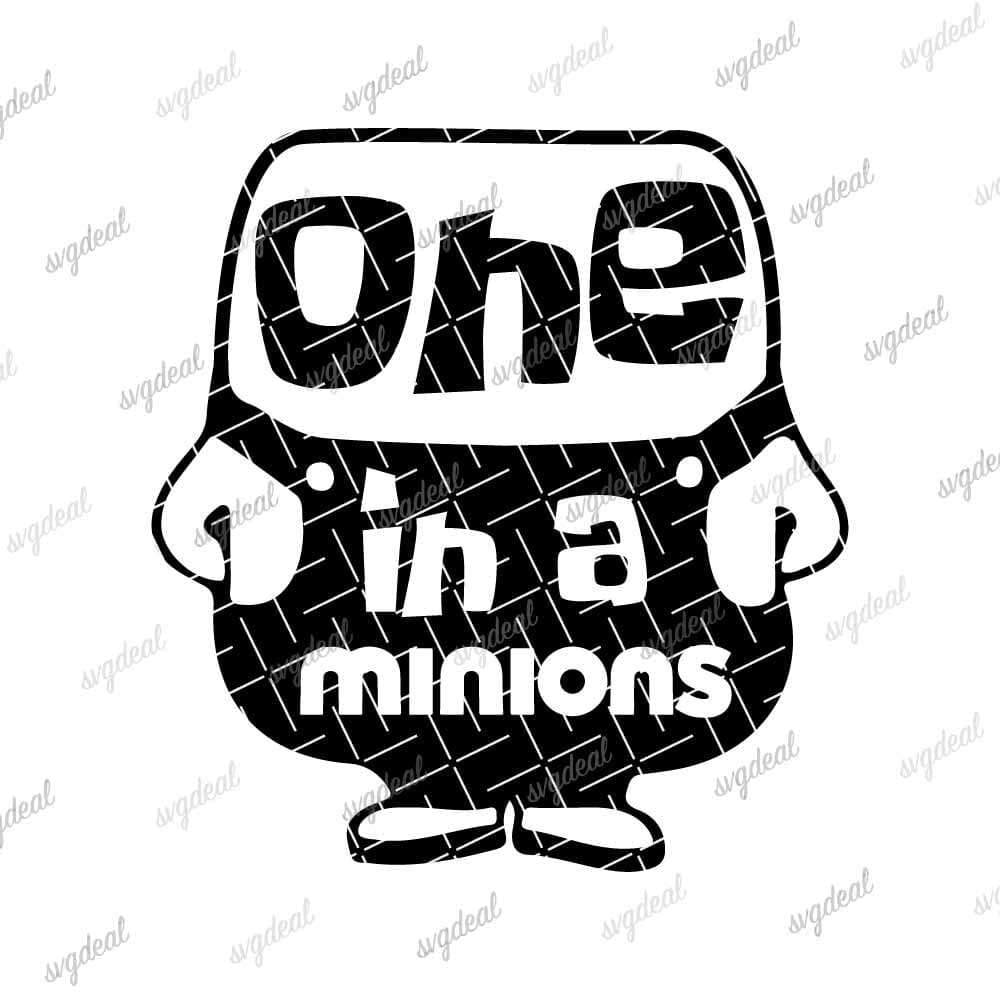
Minion Shirt Svg
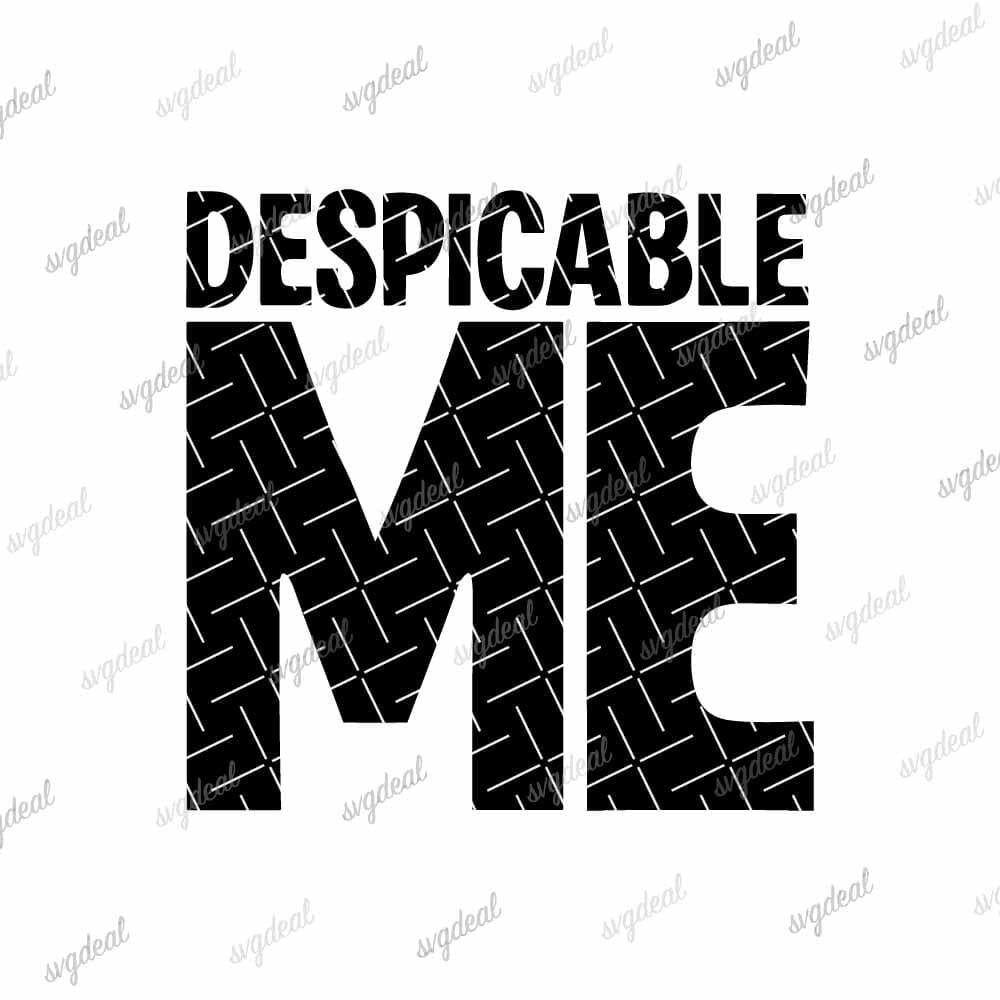
Despicable Me Svg
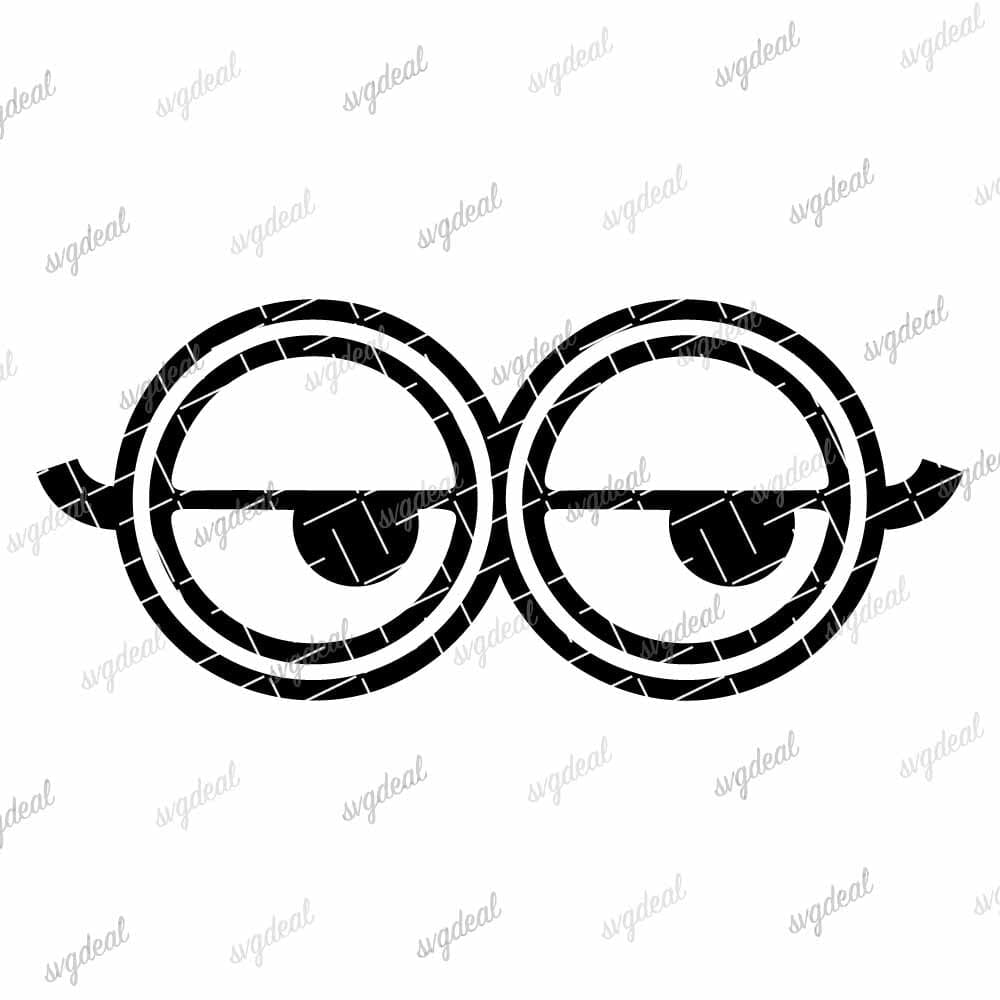
Minion Goggles Svg
We hope you enjoy using these 10 FREE Minion SVG files for your cutting machine! If you have questions or comments, please leave them below. And don’t forget to check out our other free SVG files for even more crafting inspiration. Thank you for visiting, and happy crafting!

Nick is a Blogger and graphic designer with over 10 years of experience. Managed multiple Woocommerce sites, Etsy and contributors to Microstock sites (Shutterstock, Adobe Stock, etc).

