If you’re a fan of the Punisher and love to create DIY projects using your cutting machine, we have some freebies for you! We have compiled a list of 8 FREE Punisher SVG files you can download and use for your next project. These SVG files are perfect for creating personalized t-shirts, tote bags, phone cases, and more. So, whether you’re a fan of the comic book character or the hit Netflix series, we’ve got you covered with these designs.
What is Punisher?
The Punisher is a Marvel Comics character created by writer Gerry Conway and artist John Romita Sr. in 1974. The character, whose real name is Frank Castle, is a vigilante who takes the law into his own hands and seeks revenge on those who have wronged him or his family. He is known for his brutal and violent tactics and his signature skull symbol. The Punisher has appeared in numerous comic book series, as well as in several movies and television shows.
Download Punisher SVG Files Here!
Ready to unleash your inner vigilante? Look no further than our collection of FREE Punisher SVG files. These files are perfect for anyone who loves to create DIY projects using their cutting machine. With our collection of Punisher designs, you can create personalized t-shirts, tote bags, phone cases, and more. Simply download the files, upload them to your cutting machine software, and start creating!
Each file is designed to be easy to use and compatible with most cutting machines on the market. So, whether you’re a seasoned crafter or just starting out, you’ll easily create unique Punisher-inspired projects.
How To Open SVG File
Opening an SVG file is easy and straightforward, and can be done using a variety of software programs. The first step is to make sure you have an SVG viewer installed on your computer. Some popular options include Adobe Illustrator, Inkscape, and CorelDRAW.
Once you have a viewer installed, simply open the program and select “File” > “Open” from the menu. Navigate to the folder where your SVG file is located, select the file, and click “Open”. Your SVG file should now be displayed in the viewer, ready for you to edit or use as needed.
If you don’t have an SVG viewer installed on your computer, don’t worry – there are also online tools that allow you to open and edit SVG files directly from your web browser. One popular option is SVG-Edit, a free, open-source tool that lets you create and modify SVG files online without the need for any special software.
Punisher SVG Files

Punisher Skull Svg
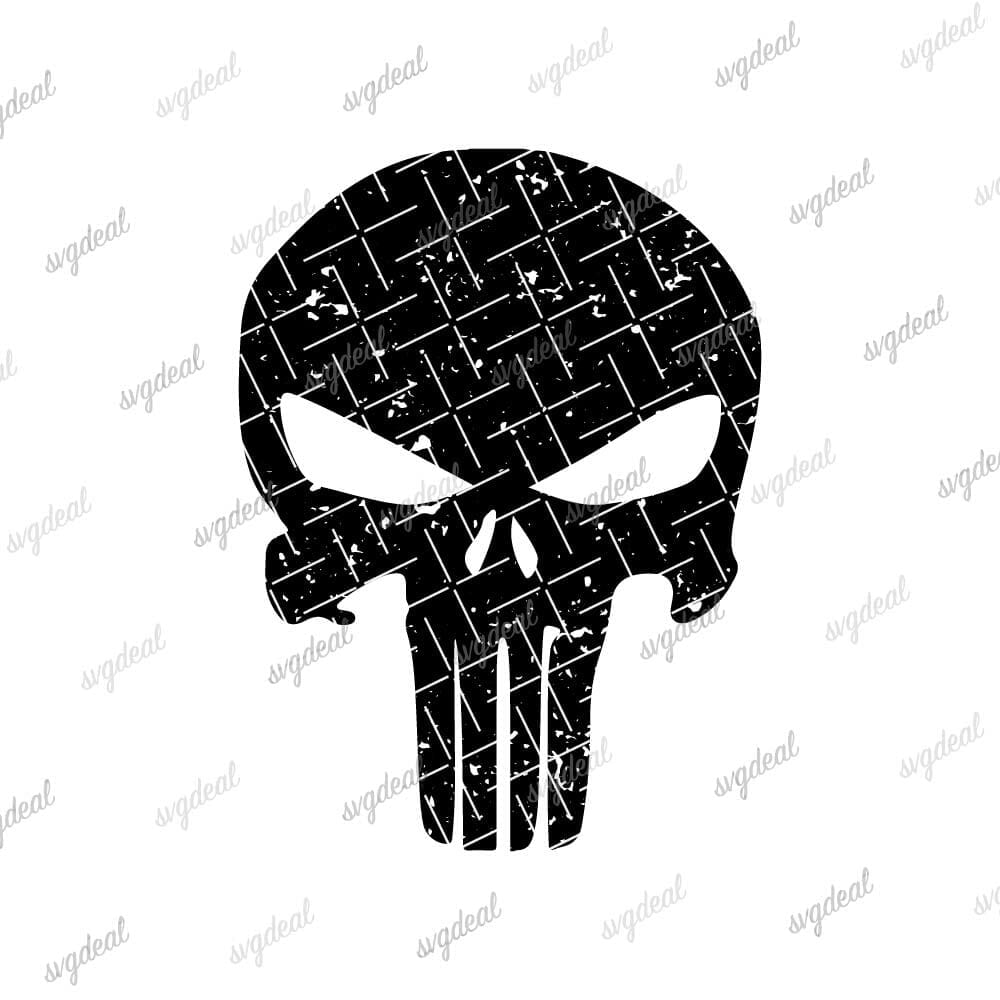
Distressed Punisher Skull Svg
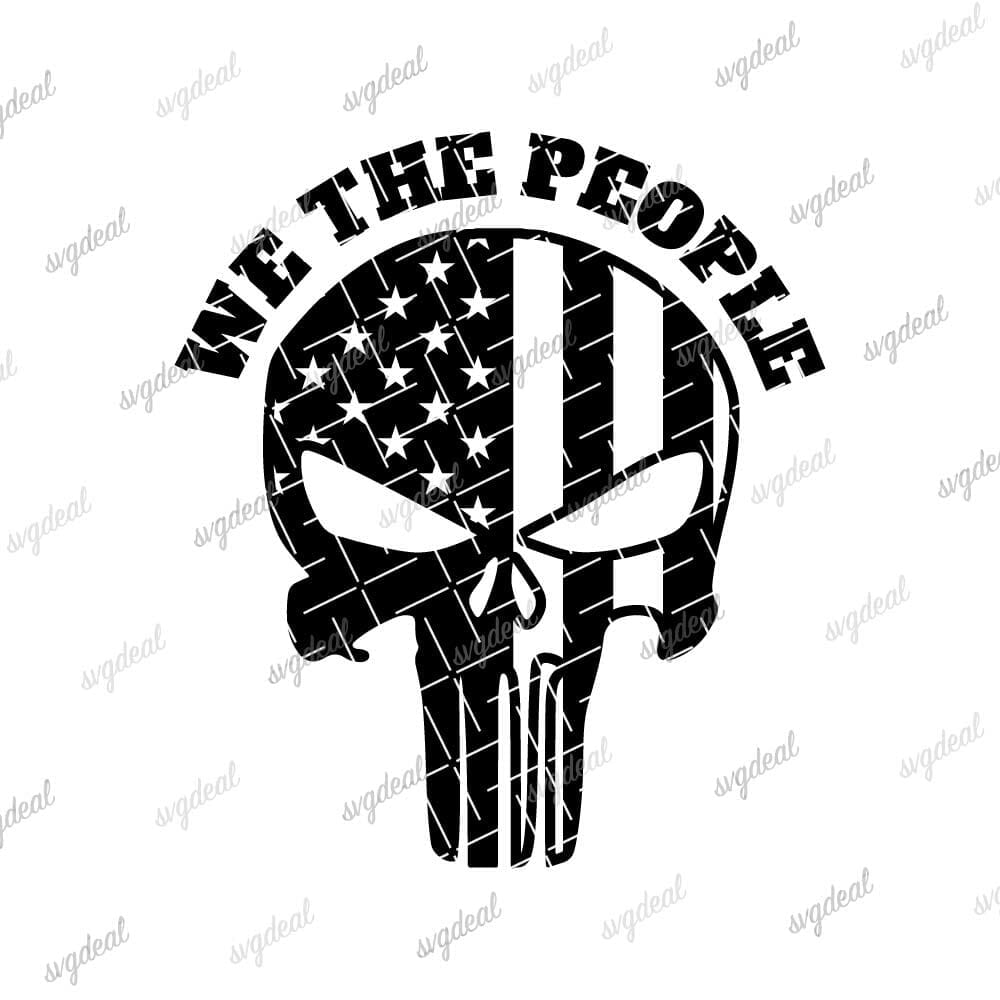
Punisher We The People SVG Files
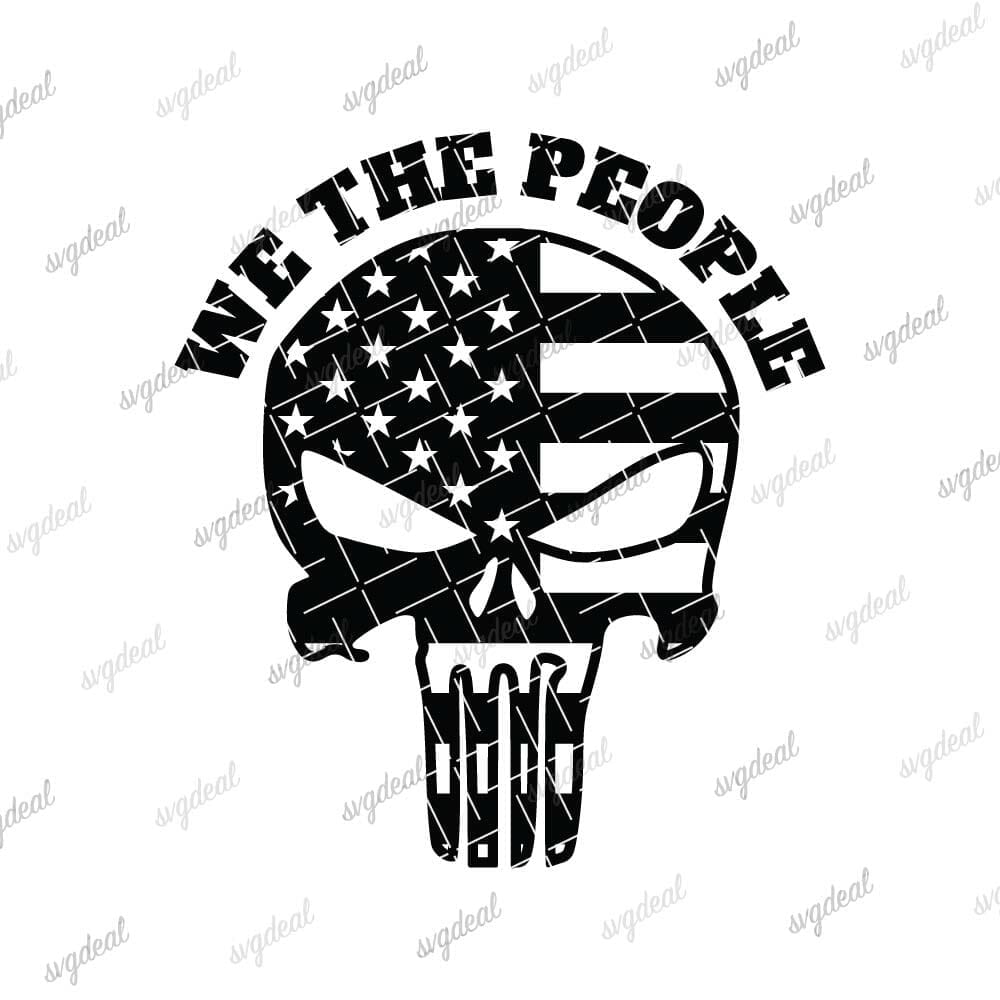
Punisher We The People SVG

Punisher Skull Flag Svg

Punisher Logo Svg

Punisher American Flag Svg
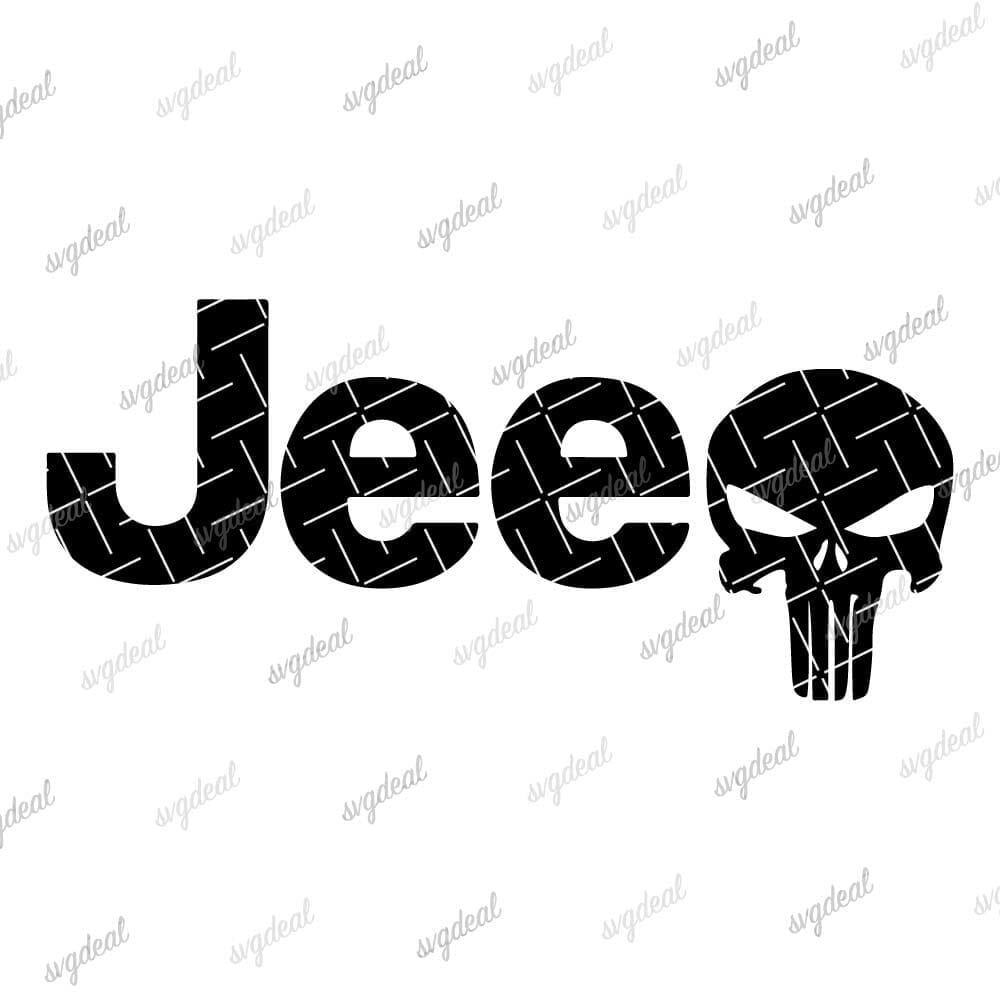
Jeep Punisher Svg
We hope you enjoy using these 8 FREE Punisher SVG files for your cutting machine! If you have any questions or comments, please leave them below. And remember to check out our other free SVG files for even more inspiration. Thank you for visiting our site, and happy crafting!

Nick is a Blogger and graphic designer with over 10 years of experience. Managed multiple Woocommerce sites, Etsy and contributors to Microstock sites (Shutterstock, Adobe Stock, etc).

